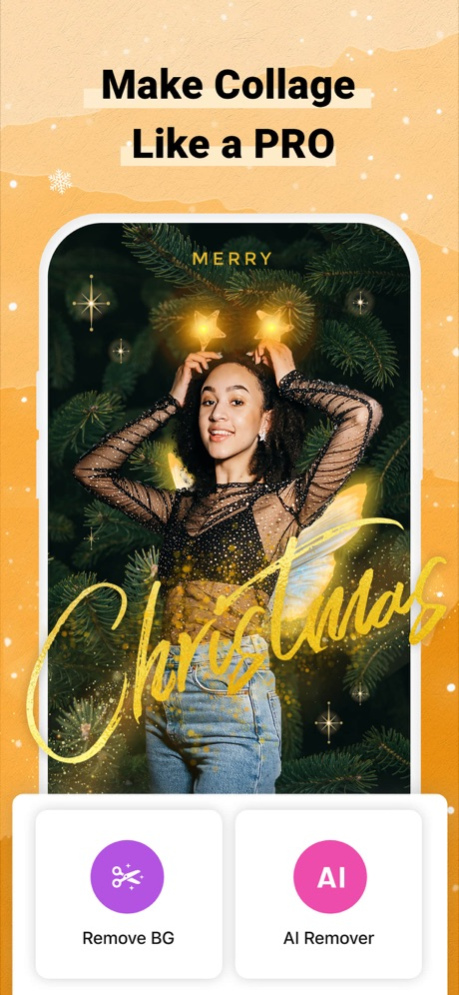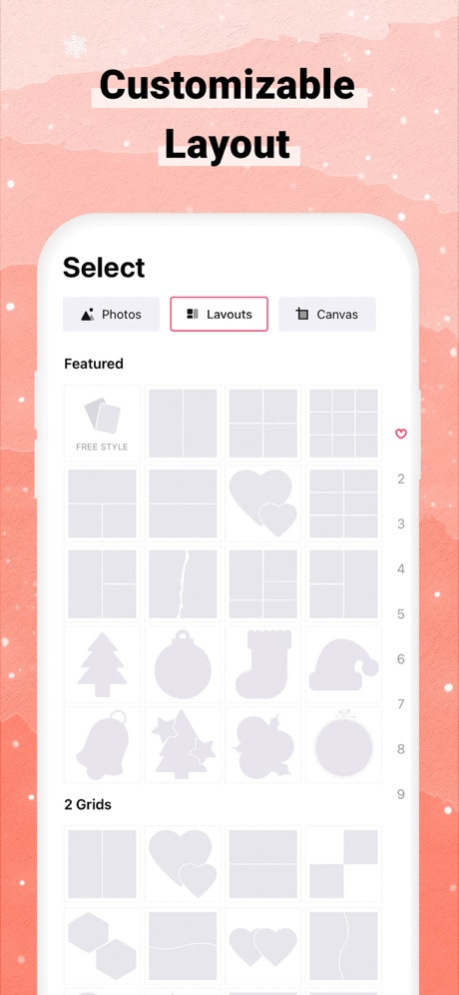Remove Background - Collart SE 1.5.0
Paid Version
Publisher Description
- Merry Christmas!!! Enjoy our new layouts and elements for Christmas~
Merry Christmas~ Enjoy NEW Christmas Layouts and elements~
Brand new background removal feature! Remove backgrounds automatically with Collart SE!
Remove Background - Collart SE is an All-in-1 Photo Collage Maker app! With tons of catchy collages, stickers, backgrounds, fonts and filters, it helps you turn a batch of photos into amazing masterpieces within several seconds. A magical background eraser and the flexible freestyle mode will let you unleash your creativity freely!
Have no idea how to deal with your photo collections?
Wanna showcase your own social brand?
Dreaming of being a "cyber star"?
Let Remove Background - Collart SE sort them out for you! No design skills needed! No account needed!
If a picture's worth a thousand words, then a photo collage must worth all your thoughts. Our smart tiny collage maker app will help you express your unique thoughts to the whole world quickly and easily.
Awesome Features:
- Handy background eraser: Just touch the object you want to remove, and it will be removed easily! It can help you erase the background of any picture.
- A Magical Cut-Out Feature: Cut out elements in your photos by tracing shapes with scissors and your finger or using various cool shapes.
- Rich & Customized Layouts: Stylish layouts in different shapes & sizes can help you quickly make unique photo collages.
- A Powerful Material Store: 1000+ unique stickers, backgrounds and filters are well organized here for your options.
- Flexible Freestyle Mode: Move or drag photos, stickers and texts to wherever you like; change the backgrounds and filters freely as you like. Here you can unleash your creativity.
- Awesome Fonts and Texts: Hundreds of colorful fonts and fancy text are at your service. You can even create your own fonts with the convenient toolkit.
- Easily Share Function: You can directly share your talent work to any social network right from the app. Your unique story will be easily heard by the whole world.
Terms of use: https://app.pinkwing.net/collart_terms_of_conditions_of_service.html
Privacy policy: https://app.pinkwing.net/collart_privacy_policy.html
Thank you so much for choosing Remove Background - Collart SE to edit your unique photos. Please feel free to contact us via support@collart.app if you have any questions or comments, and we will come back to you as soon as possible.
Dec 9, 2022
Version 1.5.0
- Merry Christmas!!! Enjoy our new layouts and elements for Christmas~
About Remove Background - Collart SE
Remove Background - Collart SE is a paid app for iOS published in the Other list of apps, part of Network & Internet.
The company that develops Remove Background - Collart SE is Spring Tech Co., Ltd.. The latest version released by its developer is 1.5.0.
To install Remove Background - Collart SE on your iOS device, just click the green Continue To App button above to start the installation process. The app is listed on our website since 2022-12-09 and was downloaded 4 times. We have already checked if the download link is safe, however for your own protection we recommend that you scan the downloaded app with your antivirus. Your antivirus may detect the Remove Background - Collart SE as malware if the download link is broken.
How to install Remove Background - Collart SE on your iOS device:
- Click on the Continue To App button on our website. This will redirect you to the App Store.
- Once the Remove Background - Collart SE is shown in the iTunes listing of your iOS device, you can start its download and installation. Tap on the GET button to the right of the app to start downloading it.
- If you are not logged-in the iOS appstore app, you'll be prompted for your your Apple ID and/or password.
- After Remove Background - Collart SE is downloaded, you'll see an INSTALL button to the right. Tap on it to start the actual installation of the iOS app.
- Once installation is finished you can tap on the OPEN button to start it. Its icon will also be added to your device home screen.